Poor mic technique is a constant source of frustration for many Church audio techs. But…
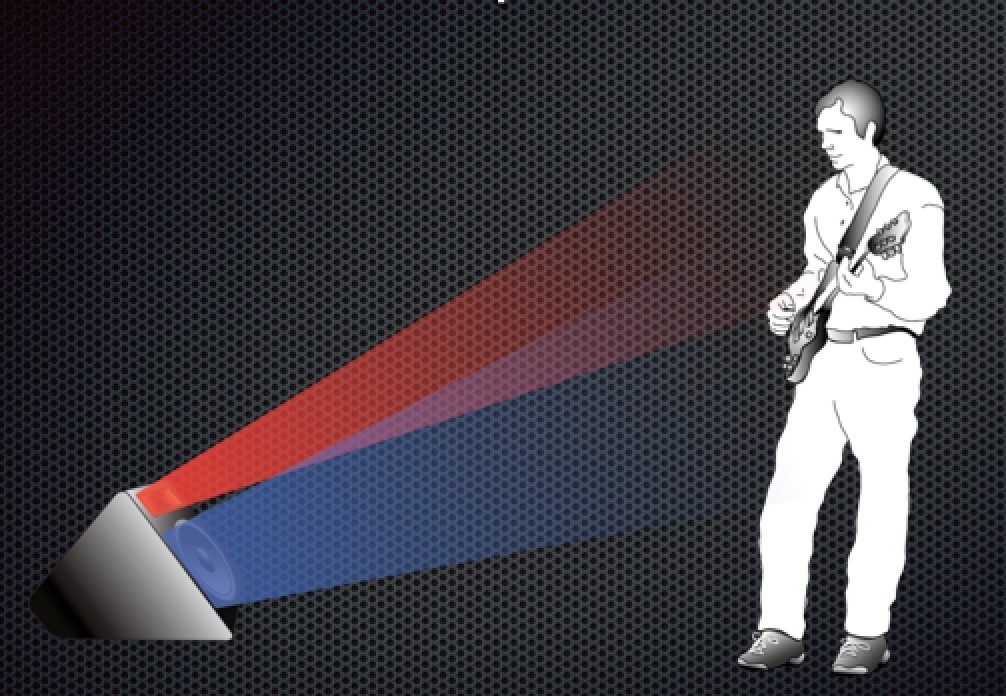
FEATURED TECHNOLOGY AUDIO: TOP 10 TIPS FOR A BETTER OPEN SPEAKER MONITOR MIX
By Grant Norsworthy
In the recent box office smash movie A Star Is Born, Jackson Maine (played by Bradley Cooper) is a famous musician who performs very loud, country-rock concerts to sold-out arenas night after night. As you might expect, he’s suffering from tinnitus and hearing loss. His brother and manager (played by Sam Elliot) is trying to get Jackson to switch from open speaker wedges to in-ear monitors (also known as IEMs). Jackson is resistant. I understand why.
Even if you are now deeply entrenched in the “enlightened” era of IEMs, this article is for you. Yes it’s true, open speaker wedges are generally thought of as being old, obsolete tech. Most would argue that IEMs are better. But before disregarding my article, please consider that maybe, just maybe, open speaker wedges still have a place in your current scenario.
Do you ever see any of your IEM-using vocalists (or even the instrumentalists) popping out one or even both in-ear monitors? Even the pros do it! Do you know why?
Many musicians – especially vocalists who lead worship through songs – find IEMs hinder connection. They take out their IEMs because they crave connection – to feel the vibe in the room, to hear the “voice” of the congregation and to share the same sonic (and spiritual) experience with others. And they value this connection above the audio clarity and ease of control that is possible with IEMs.
With the welcome resurgence of the emphasis on congregational singing (rather than performance) as the imperative in worship through songs, many Church musicians are discovering (or rediscovering) the good things about open speaker monitors that may have been (nearly) forgotten. Despite best efforts with “ambient” or “room” microphones with IEMs, they are finding that connection is better with good ol’ fashioned floor wedges.
This might seem like a regression to some. Why would anyone reject the conventional wisdom and undeniable advantages of the newer technology? Sure – not everyone will agree. To each their own!
But if we’re going to keep – or reintroduce – open speaker monitors, let’s do it well! Let’s NOT make the same mistakes that made IEMs seem like the only possible way forward in the first place. Let’s not cause any hearing damage! No one wants a return to the horrors of the open speaker monitor wars and the impossibility of FOH mixes fighting with excessive stage levels! We ought to be able to hear the “voice” of the congregation along with the sound from the platform.
To that end, here’s my TOP 10 TIPS to get better open speaker monitor sound:
10 POSITION
Monitor speakers are highly directional. Make sure that monitor speaker enclosures are positioned in such a way that their “tube” of sound reaches the musician’s head in a direct line that is as short as practicable. You don’t want the bulk of the sound shooting past their shins, or off to one side. They should be able to look at the speaker and see it “looking” straight back at them.
9 OBSTRUCTIONS
Don’t allow anything like a music stand, keyboard or tablet into the line between the monitor and a band member’s head. This can greatly and negatively affect the sound. The higher-frequency-producing “horn” of the speaker enclosure is particularly susceptible to this.
8 ISOLATION
I hope it goes without saying, but you must do a sound check! And when you’re sound checking monitors, there should be no competing sounds. To truly assess the quality and suitability of the monitor mix, eliminate any competing hubbub of instruments jamming, singers singing or even close-by talking.
7 CONSISTENT SOUND
Less experienced singers and instrumentalists can find the sound check nerve-racking, or even fear-inducing. “Oh no! Everyone’s listening! There are no other sounds to hide behind!” As a result, when asked to check their sound, they offer up something that is nothing like what they will produce during the service. A lot of church singers are WAY too tentative offering a timid, “Check, one, two… yes that’s fine.” A bass player might try to play something flashy and high up the neck. Strongly encourage the team to give – in the sound check – what they’ll be giving during the service.
6 MIC-TO-MOUTH PROXIMITY
This is related to #7, but is so important, it needs its own tip #. Whether it’s on a mic stand or in their hand, work with your singers so they always have the mic pointing straight towards their mouth and at about a finger’s depth from their lips. Discourage them from pulling away from the mic when they’re going for that higher note, when they think they’re singing louder or they’re a bit unsure of themselves. And share this short video with your singers if you need them to be better at this.
5 REINFORCEMENT
Band members should not try to use their monitor as the only thing they’re listening to. Instead, they should use the monitor speaker to augment what they would be hearing without it. Just fill in gaps! Yes, they should have a sense of all the elements that are coming together – from the band and congregation – to make the overall sound. Work with the “bleed” of other sound sources – drums, amps, other monitors. If a singer can hear their voice in the room through the FOH, they should just use the monitor to bring some clarity and immediacy to their sound.
4 KNOW WHAT YOU’RE AIMING FOR
You want a monitor sound that is as close to a natural, well-balanced sound as possible. Help the team to craft a musical mix of all sounds. Monitors should simply make sounds that require it be a little louder so as to match the level of the other, preexisting sounds. That’s what will be most inspiring.
3 EQUALIZATION (EQ) LANGUAGE
Teach your band members a bit of EQ language so they can better tell you what they need. They don’t need to become tech nerds, but it’s going to really help if they learn to listen – really listen – to the sounds coming from their monitor and then know the sorts of words they can use to describe the EQ. Adjectives like “harsh”, “boxy”, or “brittle”, are great. As are sentences like, “It sounds like I’m underwater!” or “under a blanket”. Make sure that you get the EQ right before adjusting levels.
2 TURN DOWN (NOT UP)
Open speaker monitors work best when the overall platform volume is low. Everyone needs to be on the same page with this. Selfless choices will have to be made. If there are monitor issues, have the band members listen for what sound or sounds are too loud. They should not ask for anything to be turned up until they have FULLY explored turning other things down.
1 REJECT THE EGO-CENTRIC MIX
This is the best piece of advice I was ever given about setting a monitor mix: “You don’t need to hear JUST yourself. You need to JUST hear yourself.” Don’t allow any me-me-mixes. Encourage band members to want a well-balanced mix where their own sonic contribution is a well-balanced part of the overall “picture”. Not the dominant feature.
If we’re going to use open speaker monitors, let’s do it right this time! We don’t want loud stage volumes. Let’s not cause hearing damage as we worship God through songs. But those who are on the platform need to have an immediate and true sense of the congregation’s “voice” which is, after all, the most important musical element in our overall sound.
I’m sure we all want to connect through songs more deeply and more meaningfully – with each other and with God. Well-used open speaker monitors can help achieve that goal.
This article was first published by Worship Tech Director of the WFX Network on February 2, 2019.


